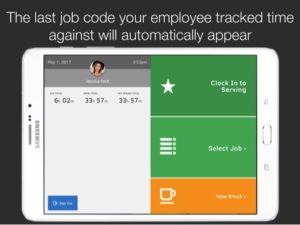TSheets Kiosk Style
When a software company like TSheets discovers that a population of workers is NOT always mobile, but stationary within a building or factory, they respond! Initially, companies that I worked with just used a designated computer to have their workforce login using their email and password. This worked, but did not prove to be the most effective way of getting into the program. The solution? TSheets created the “Kiosk” method of logging in.
Optimizing TSheets Login Process
How does this solve the problem? TSheets created a punch clock that could be loaded on any device (picture a mounted IPad) in a stationary location in a factory. If a worker needs to start the clock for a job that requires a service, they only need to enter their employee code to clock in. At that moment, the TSheets kiosk snaps a picture of the person logging in to prevent the “Buddy” punching in for someone else. Pure genius and satisfies my age old request for biometric login.
A “How To” of TSheets Kiosk
Here are some instructions to get a feel for how easy this is:
- First of all, Install the kiosk add-on
- Click on ‘add-ons’ under ‘set up’ on the left side of your account
- Then find ‘kiosk’ and click ‘install’
- In order to authorize the current computer you’re on, click ‘authorize this device’
- Set up a name for your device and update any other preferred settings, such as photo capture
- If you select ‘photo capture’, you will see a warning icon alerting you that a photo has not been taken. This warning will go away once a photo is taken
- Click ‘save’ or ‘save and launch kiosk’
- Set up a name for your device and update any other preferred settings, such as photo capture
- Then, set up pin numbers for employees
- These are 4 digit codes the employee will use to clock in and out on the kiosk
- Next, click ‘kiosk’ under ‘set up’, and then ‘launch kiosk’
- Finally, click your name to get started and enter in your unique pin number set up by your admin, and select a job code or customer to clock in
More TSheets Love
Most of all, TSheets is embedded within QuickBooks Online. TSheets seamlessly brings the time tracked on the kiosk/phone/computer into QuickBooks for approval. In addition to this beautiful union, TSheets brings Department of Labor seal of approval with it’s system log. Since this log tracks all activity, including additions, edits and deletions, the data can be retrieved with all of it’s iterations. Furthermore TSheets is easy to use and has amazing customer service!
Ready to start job tracking? Tired of the paper timesheets and the data entry along with it? This system works, it’s easy to use and it keeps the workforce on track. You have the “Who’s Working?” dashboard to see who is logged in. Plus, where they are and what they doing. Still not convinced? Sign up with this link and you will get 10% off of your service for a full year.
Click here for your free 14 day trial and see how you can bring your company’s processes into the 21st century!