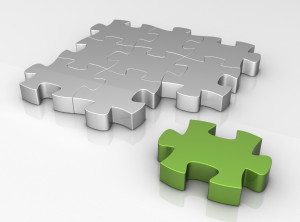 I am starting to work with a business consultant on a field service company that is still using paper time sheets. Our current project is a follow up to a dinner we had last year when I described my experience with TSheets and how it revolutionized my practice as well as my client’s businesses. He was intrigued and energized, but it is now a year later and there is truly a revelation going on. The field service company is on the move, big projects are going on day and night, data needs to be captured and analyzed quickly and cost analysis is critical. Capturing REAL TIME data is the only world for me vs. the following scenario: “Oh, it’s Friday, time to pull out that Word document and fill in my time for the week so I can get paid. Let me try to remember what I did”, says the field service worker. “Oh, it’s Tuesday after the payroll period ending. I have only received half of the workers time sheets and one of them I cant read”, says the accounting assistant. “Oh, it’s year end and I cannot understand why these particular jobs didn’t make money”, says the business owner. An all too familiar tale. (Read about another TSheets Case Study)
I am starting to work with a business consultant on a field service company that is still using paper time sheets. Our current project is a follow up to a dinner we had last year when I described my experience with TSheets and how it revolutionized my practice as well as my client’s businesses. He was intrigued and energized, but it is now a year later and there is truly a revelation going on. The field service company is on the move, big projects are going on day and night, data needs to be captured and analyzed quickly and cost analysis is critical. Capturing REAL TIME data is the only world for me vs. the following scenario: “Oh, it’s Friday, time to pull out that Word document and fill in my time for the week so I can get paid. Let me try to remember what I did”, says the field service worker. “Oh, it’s Tuesday after the payroll period ending. I have only received half of the workers time sheets and one of them I cant read”, says the accounting assistant. “Oh, it’s year end and I cannot understand why these particular jobs didn’t make money”, says the business owner. An all too familiar tale. (Read about another TSheets Case Study)
In setting up a 14 Day Trial Version of TSheets for the field service workers, the consultant marveled at the choices we could make to automate their time tracking, but he is even more impressed with the Company Settings and Add Ons, including:
- GPS tracking (only when you are clocked in)
- Time Card options
- Variety of mobile login devices
- Create manager oversight to groups/crews
- System log that tracks every addition, edit, deletion as a permanent look back report
- PTO Tracking
- Approve Timesheets for export to accounting systems
- Timesheet Rounding
- Ease of use
The consultant already threw his name into beta test group and has been tracking his whereabouts ever since. We have quite a ways to go, but in our opening conversation with the assistant accountant, she is already on board. We are at the tip of the iceberg at this point. We will continue to dig deeper and harness the ability to create logic that even further automates the process. It is extraordinary. There is an endless ability to customize, starting with all employee preferences can be set company wide or per employee, including features such as Overtime Alerts, Notifications to clock in, Payroll Items that trigger the proper Class to pop up and the list goes on. The Payroll Item feature blows me away in it’s ability to map a Service Item or Class to multiple payroll items in QuickBooks. When an employee chooses Hazardous Waste Clean Up as a Service Item during clock in, TSheets knows to map that Service to a different (and higher) pay rate, all behind the scenes. It is brilliant!
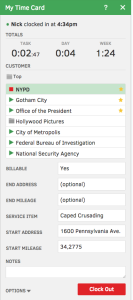 New features are added to meet the needs of those using it. Recently, Break Deductions were added where you can set rules to apply to all or individuals in regards to paid/unpaid rest or lunch breaks. New custom fields were added to track odometer before and after travel to a client. New integration to the CRM Results was just added and TSheets integrates with a myriad of third party software, including Square, Zen Payroll, QuickBooks Desktop and QuickBooks Online. I use QuickBooks Online, which makes all integration of Customers, Vendors and Time Tracking a seamless effort. Our field service company is using QuickBooks Enterprise and QuickBooks Payroll, which will enable us to really dig down on job cost reporting.
New features are added to meet the needs of those using it. Recently, Break Deductions were added where you can set rules to apply to all or individuals in regards to paid/unpaid rest or lunch breaks. New custom fields were added to track odometer before and after travel to a client. New integration to the CRM Results was just added and TSheets integrates with a myriad of third party software, including Square, Zen Payroll, QuickBooks Desktop and QuickBooks Online. I use QuickBooks Online, which makes all integration of Customers, Vendors and Time Tracking a seamless effort. Our field service company is using QuickBooks Enterprise and QuickBooks Payroll, which will enable us to really dig down on job cost reporting.
When I started using TSheets a few years back, it seemed like an eternity of looking for the right mobile solution for capturing time. At that time, TSheets had roughly 35 employees (all rock stars because Matt Rissell, CEO of TSheets, knows how to hire). Now, TSheets is on the move with new hires for marketing, product development and customer experience team members. I am especially familiar with their customer experience team because I am a TSheets Pro Advisor and whenever I’m on their website reading about the latest news, such as their new partnership with Summit or the latest and greatest updates on their product, a Live Chat window pops up and asks “Can I help you?”. Sarah was my last live chat and she acted like she had all day to answer my questions about their new features, confirming other thoughts about set up and just making life easier for me in general. I would love to have that in every aspect of my business (and personal) life.
(Pictured: The new clock in screen with Custom Fields)

