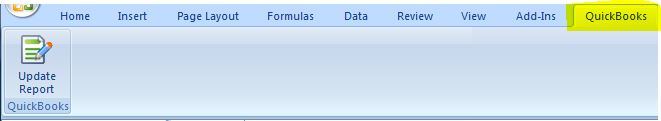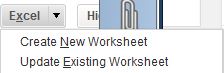When I first meet with a company, my initial assessment includes the question: What are you still tracking in Excel outside of QuickBooks? There are many reasons why companies still rely on Excel for tracking information internally. Some include:
- We’ve always tracked ________ that way. (Inventory, Sales by Rep, Commissions, Over/Under Billing, etc)
- QuickBooks doesn’t accommodate our need to insert formulas so we export the reports every month and reformat the information
- QuickBooks doesn’t include the fields I need on one report so I have to use multiple QuickBooks reports to put everything on one dashboard
- I have multiple companies and I want to consolidate financials
Change is difficult and habits are hard to break, but consider this mind-blowing fact: QuickBooks offers linkage to Excel. What does that mean? If you are accustomed to exporting reports, formatting the reports and inserting formulas and values in reports, Excel adds a new tab labeled QuickBooks.
Once you massage the report in Excel, it is available for future updates with a new date range and new information. In QuickBooks, create the same report with a new date range. When Excel is chosen for exporting the report, QuickBooks displays a prompt to either create a new worksheet or update an existing worksheet. The existing worksheet, the one with formatting, additional columns and formulas, is updated with the new source data. VOILA!!!
For power users of Excel (you know who you are), FLEXquarters has a tool that links to QuickBooks through Excel (and Crystal Reports), allowing the user to reach into specific fields and creating a report format from scratch. Visit FLEXquarters Website for more information. QuickBooks Enterprise Solutions opens the backdoor for FLEXquarters, working with it’s ODBC feature (Open Database Connectivity). Using Excel or Crystal reports, the Excel user has amazing flexibility for report writing.
QuickBooks Enterprise Solutions has built in capabilities for consolidating a variety of reports, extracting data from multiple QuickBooks files. Oftentimes, a business needs to segregate business models, even if they are all housed under one EIN (Employer Identification Number). Balance Sheet, Profit and Loss, State of Cash Flow, Trial Balance or Sales by Customer Summary are available and consolidate multiple QuickBooks datafiles. This is an incredible time saver, along with other invaluable features that QuickBooks Enterprise Solutions has to offer. QuickBooks Enterprise also offers the QuickBooks Statement Writer for even more report capabilities.
What are YOUR reasons why you still use Excel rather than QuickBooks? Let me know where you are still tracking your information by leaving a comment below or visit our Demo Days to learn more how you can harness the power of QuickBooks!