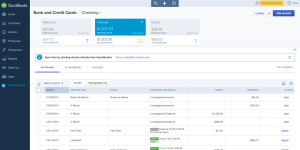 There is never enough time in the day so why not automate the more mundane tasks? And for those people who balk at the growing rate of technology (Not quite the attitude of early adopters), you will come around, eventually. I remember my husband asking me at 37 years old, “Why did you buy that laptop if it’s only used for email, news and weather?” The man is now an eBay guru wannabe!
There is never enough time in the day so why not automate the more mundane tasks? And for those people who balk at the growing rate of technology (Not quite the attitude of early adopters), you will come around, eventually. I remember my husband asking me at 37 years old, “Why did you buy that laptop if it’s only used for email, news and weather?” The man is now an eBay guru wannabe!
I love this quote from Bill Gates:
The first rule of any technology used in a business is that automation applied to an efficient operation will magnify the efficiency. The second is that automation applied to an inefficient operation will magnify the inefficiency.
What are you using for your accounting needs?
I switched to QuickBooks Online when I decided to embark on a mobile office with virtual workers. I did not want to be tied down to servers and I did not want to be left behind in the technology wave. I had advanced from QuickBooks DOS 1.0* in 1994 to QuickBooks Enterprise Solutions (QuickBooks on steroids) but it tied me down to my office. I wanted mobility, I wanted a slick online experience that put me on the edge and QuickBooks Online offers just that. My favorite part of the whole QBO experience is the ever advancing updates. Many times these updates are found in a beta state through the QuickBooks Labs found in QBO settings (The Gear Icon). There is so much growth and so many apps that compliment and integrate with the QBO Ecosystem.
Hands down, the one feature that simply rocks my accounting automation are the bank feeds. It has evolved into a sophisticated rule based process flow. It starts with connecting your bank accounts to QBO and, from there, QBO fetches the transactions from your bank. The downloaded information has the Vendor name that the bank has fetched from the transaction, along with the date, amount and description. What is amazing is how you can automate this process further using “Rules”. For example, if I have QuickBooks as one of my vendors, I may have several different types of transactions that are downloaded through QBO. I can set a rule with the following parameters:
- Rule Name
- For (Money in/Money out)
- In (Choose what bank account these transactions can occur)
- Conditions
- Transaction information
- Assign the account
- Automatically add to my books (ABSOLUTELY THE BEST)
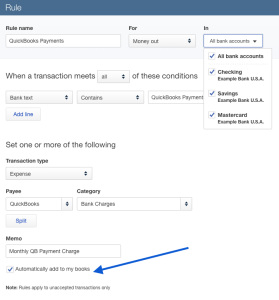
Other features that are found in the QuickBooks Labs offer new and exciting choices for the customer’s experience, including: Alternative Navigation, Importing Word Invoices for Templates and Redesigned Reports, but these are always changing so stay tuned!
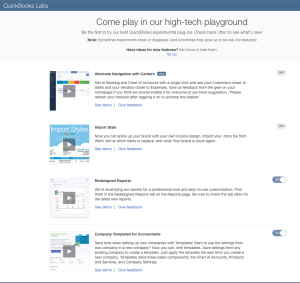
As for future of QuickBooks, all I can say is you’ve come a long way, Baby!
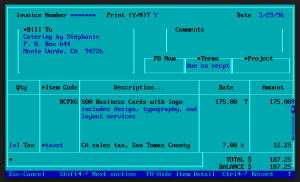
QuickBooks DOS Circa 1990s

